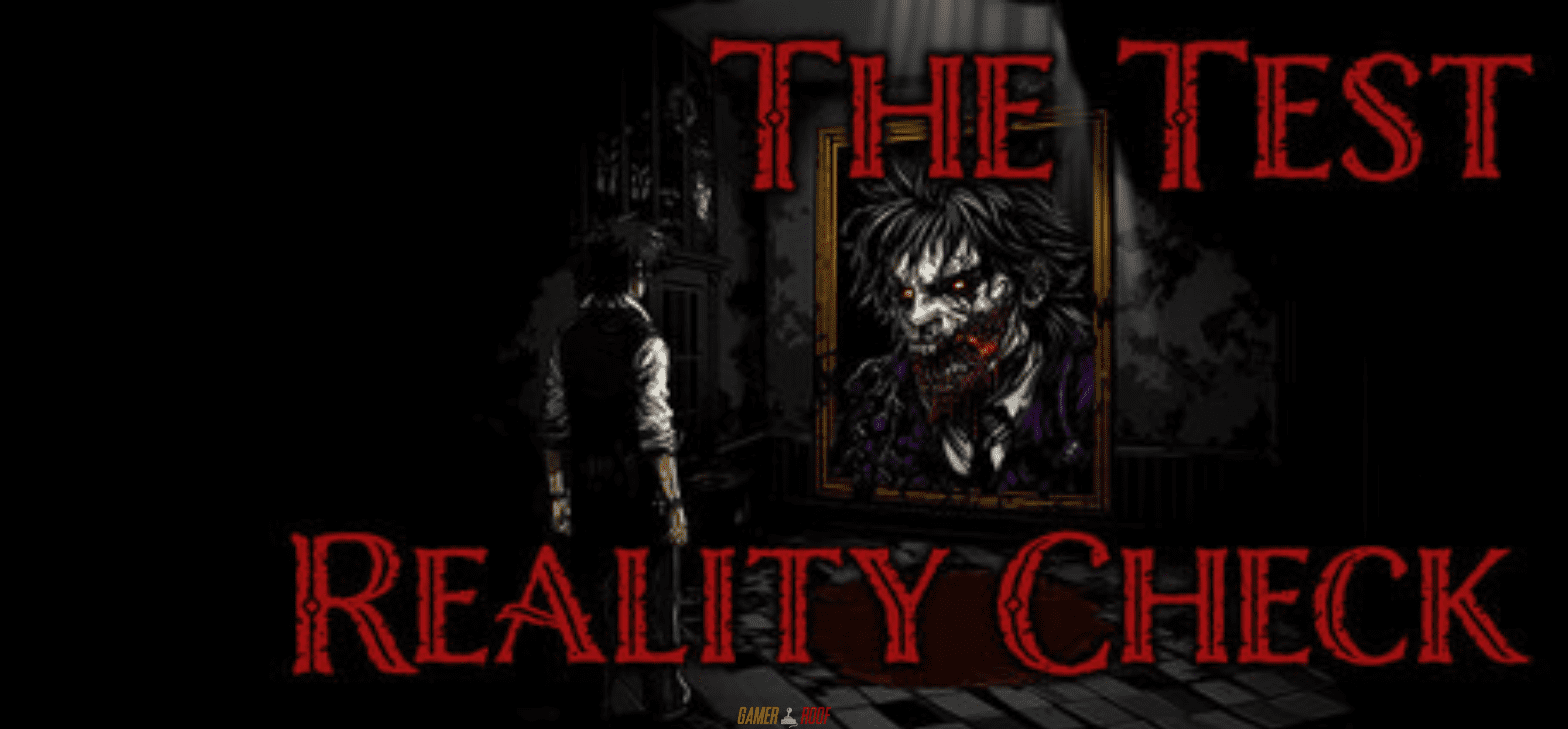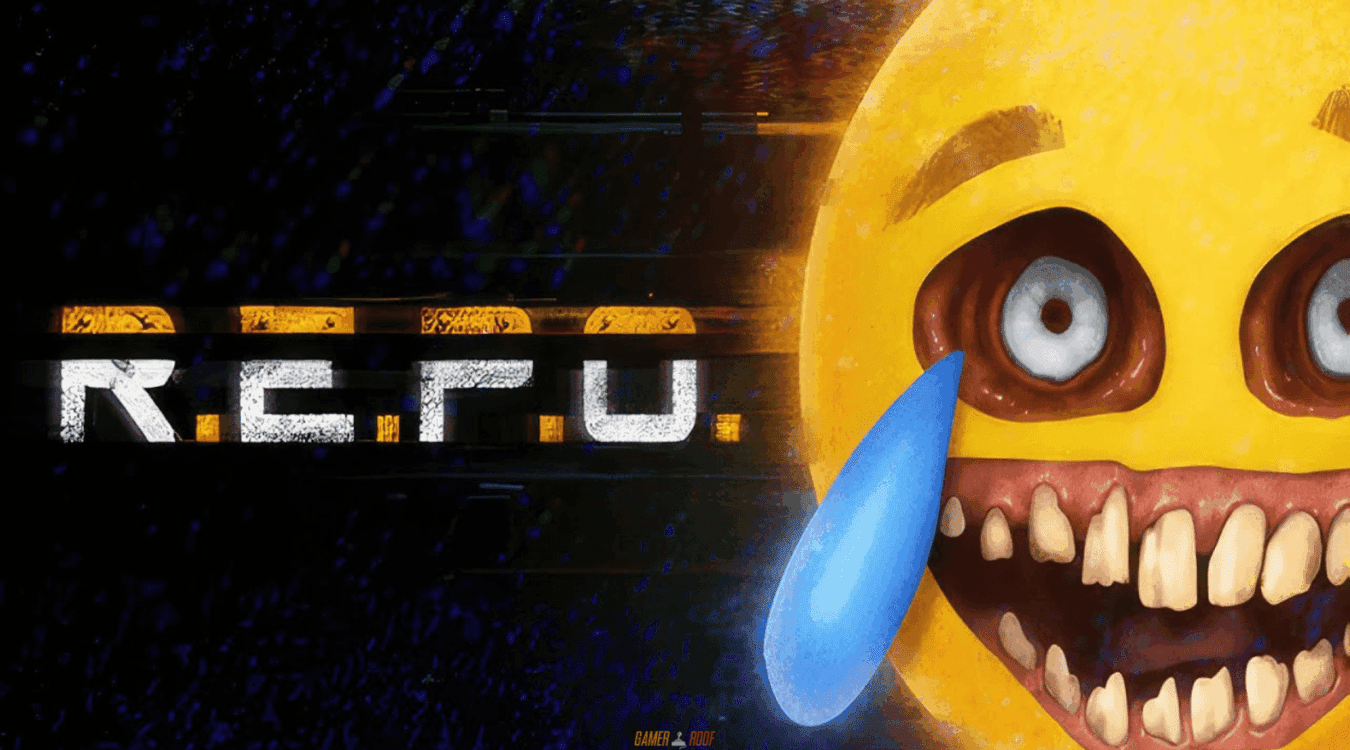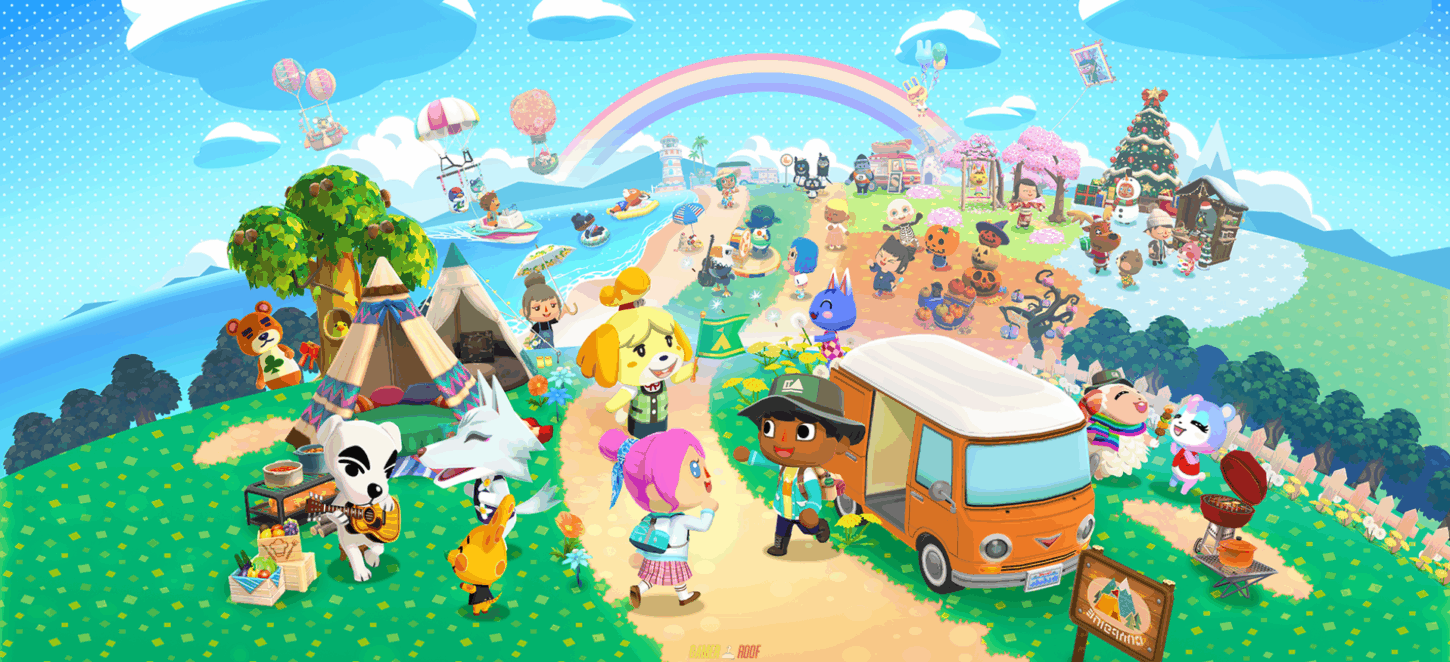The Test: Reality Check
Release Date This game drops on February 24, 2025. You may also be interested in: Formula One 2018 Hamilton wins Japan Grand Prix Pre Race this amazing is just a step away What is The Test: Reality Check? Content creators, listen up! If you’re hunting for a game that drives viewer engagement and reveals your …