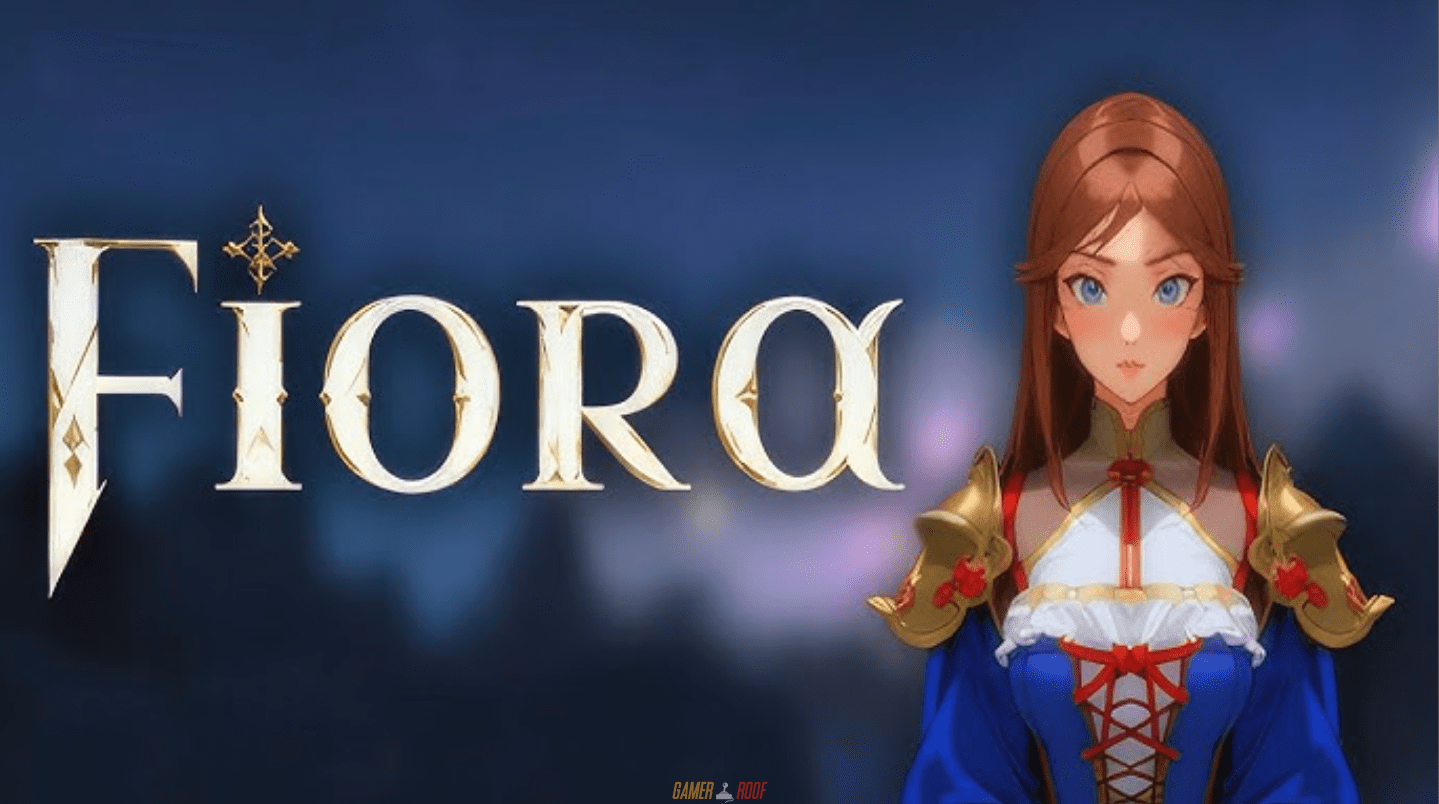Warframe Update Version 1.75 Full New Patch 25.4.0 Notes PC Xbox One PS4 Full Details Here 2019
You may also be interested in Raft Xbox One Version Full Game Free Download.
Warframe Update Version 1.75 Full Patch Notes 25.4.0
You may also be interested in: Drunken Wrestlers 2 XBOX ONE Version Free Download
- THE QUATZ COLLECTION
- QUATZ PISTOL
- AMPHIS STAFF
- GALVANIK ARMOR BUNDLE
- AMPHOR SYANDANA
- AMPHIX KAVAT ARMOR
- AMPHATZ KUBROW ARMOR
- DOMESTIK DRONES BUNDLE
- SHAWZIN DECORATION
- TENNOGEN BUNDLE XXXIX
- Clan XP Changes
Wukong Changes & Fixes:
- Wukong’s Celestial Twin no longer utilizes Quick Thinking to fix the Twin living indefinitely.
- Wukong’s Celestial Twin now behaves with Nullifiers by:
- If Wukong enters the bubble with Celestial Twin active, nothing happens.
- If Wukong’s Celestial Twin enters the bubble, his Health will drain down.
- Wukong’s Passive will now refresh when he enters a Relay/Town.
- Changed Wukong’s Monkey Luck passive to not generate extra drops from ability immune or VIP enemies to follow cadence with others.
- Wukong Celestial Twin can now be cancelled by the Stalker.
- Performance improvements towards Wukong’s Celestial Twin and Cloud Walker.
- Removed Wukong from Frame Fighter until balance can be restored with his newly revisited abilities.
- Fixed Wukong’s Immortality Passive triggering while in Archwing in Vallis/Plains which results in getting stuck in Archwing instead of being knocked out.
- Fixed Wukong’s Celestial Twin swapping from Secondary to Primary weapon on his own.
- Fixed Client Celestial Twin not choosing to use your Secondary weapon.
- Fixed ability to replicate Wukong’s Celestial Twin multiple times by abusing Emotes.
- Fixed Wukong Cloud Walker invulnerability duration at Ranks 1 and 2 to always be a base 2 (s).
- Fixed Wukong not being able to Melee slam out of Cloud Walker.
- Fixed Wukong’s Cloudwalk and Defy abilities turning off sprint toggle when used.
- Fixed hearing another player’s Wukong Specter casting Defy.
- Fixed cancelling Wukong’s Primal Fury with Celestial Twin resulting in an aggressive forward momentum.
- Fixed Wukong’s staff getting stuck in its large state if you interrupt the melee attack with something (Ability cast, etc).
- Fixed an issue with Wukong’s Celestial Stomp becoming unreliable if you use it too quickly after joining in progress.
- Fixed performing a ground slam on a Cryopod while Wukong’s Primal Staff is equipped resulting in the
- Warframe’s animation to get stuck in the air.
- Fixed Wukong’s Tennogen Skins not updating some parts of his outfit.
- Fixes to floating Armor on Wukong/Wukong Prime.
- Fixed the Inbox for Wukong Revisited not being localized.
- Fixed a script error when casting Wukong’s Celestial Twin.
- Fixed a script error when casting Wukong’s Defy.
Nightwave Changes & Fixes:
- Eligibility for the Get Clem & Maroo Ayatan Treasure Hunt missions now resets at 00:00 Monday each week (same as Nightwave) instead of an arbitrary 7-day cooldown from whenever you last completed them. This ensures you have a chance to complete the missions within the weekly refresh of Nightwave.
- Anyone who ran within the last 7 days will have their cooldown reset 7 days from when they ran it, and future resets will be Monday 00:00.
- A bug existed in the progress tracking and completion status of ‘Recovered’ Acts. If a repeat Act appeared, this would cause it to be already-completed immediately when they appear in the UI and prevent players from earning their associated standing reward. As a result, missing Nightwave Standing has been retroactively given to players affected by the issue.
- Added preview diorama for Nightwave rewards.
- Updated the Nightwave Act “Transmute 3/3 Mods” to read “Complete 3/3 Transmutations”.
- Fixed ‘Everything Old is New Again’ and ‘Loyalty’ Nightwave Acts not awarding Standing.
- Fixed the ‘Silent Eliminator’ Nightwave Act not failing when an enemy detects you, regardless of alarms.
- Fixed Perfect animal Captures not always giving credit for Nightwave Acts when it should.
- Fixed Nightwave Act progression in the Orbiter causing UI to additionally count all the previously completed
- Acts in the ship and adding it to the displayed Standing.
- Fixed inability to mark Mods dropped from containers in the Void for the “Mark a Resource or Mod” Nightwave Act.
- Fixed the Glaive Prime Blueprint help text saying it’s obtainable from Nightwave Cred Offerings.
- Fixed Wukong’s Celestial Twin kills not counting towards the Power Trip Nightwave Act.
- Fixed crash when returning to the Orbiter after earning Nightwave Affinity.
- Fixed UI lockup that could occur when viewing Nightwave Rewards and then an Act.
ABOUT THIS GAME
They are called Tenno. Warrior with a gun and sword: the owner of the Warframe armor. Survivors of those ancient wars drifted through the ruins, and now they are needed again.
Grineer and their vast army expanded throughout the solar system. A sound that summons Tenno to an ancient place reverberates throughout the interstellar. They are calling you.
Let Lotus guide you. She rescued you from the low-temperature chamber and gave you the chance to survive. Grineer will find you, you must be prepared. Lotus will teach you how to use Warframes and the secret way to unlock their power.
Come on Tenno, you have to fight.
ADULT CONTENT DESCRIPTION
The developer describes the content as follows:
The content contained in this game may not be suitable for all ages or may not be accessible during work: frequent violence or bloody, common adult content
SYSTEM REQUIREMENT
- Operating system: Windows 7 64-bit (32-bit not supported)
- Processor: Intel Core 2 Duo e6400 or AMD Athlon x64 4000+ (~2.2Ghz dual-core CPU)
- Graphics card: Graphics card supporting DirectX 10+
- Memory: 4GB of memory
- Hard disk: 35GB of hard disk space that can be stored
- Network: Broadband network connection
Note: Mac or Linux clients are not currently open.
Warframe PC Version Full Game Free Download 2019
How to Install?
1. Click on “Download Game” button.
2. Download “Warframe PC” Installer (Supports Resumable Downloads).
3. Open the Installer, Click Next and choose the directory where to Install.
4. Let it Download Full Version game in your specified directory.
5. Open the Game and Enjoy Playing
If you are facing any issue in downloading or need assistance Click here .